 Inspection Request
Inspection Request
Warning
It looks like you have the Request Inspection Form open in another browser tab or window.
To prevent the form from refreshing or losing your work, please close any other tabs that have the Request Inspection Form open, then refresh this page.
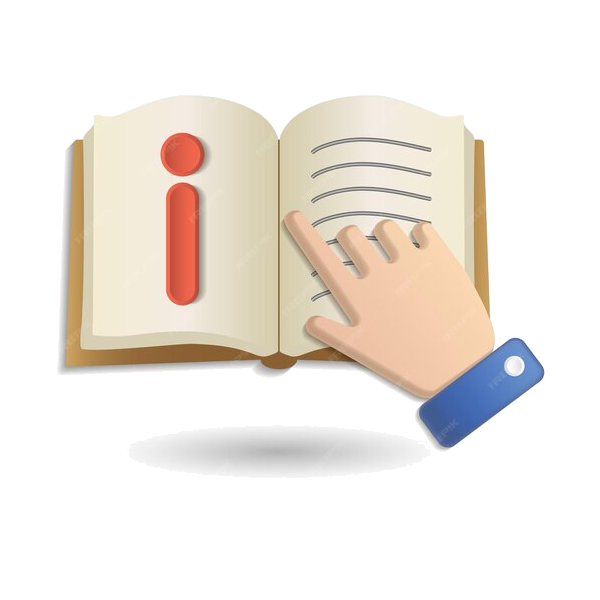 Selecting Multiple Files
Selecting Multiple Files
Windows
To select multiple files on Windows, follow these steps:- Click on one of the files or folders you want to select.
- Hold down the control key (Ctrl).
- Click on the other files or folders that you want to select while holding the control key.
- Continue to hold down the control key until you select all the files you want.
Mac
To select multiple files on Mac, follow these steps:- Click on one of the files or folders you want to select.
- Hold down the command or shift key.
- Click on files or folders that you want to select while holding the command or shift key.
- Continue to hold down the command or shift key until you select all the files you want.
Android
To select multiple files in list or gallery view, follow these steps:- You press and hold a file to select it and a check mark will appear next to it when it is selected.
- To select multiple files press on as many files as you want to select and check marks will appear next to all of the selected files.
iPhone / iPad
To select multiple files in list or gallery view, follow these steps:- Select in the top-right corner.
- Tap each of your files.
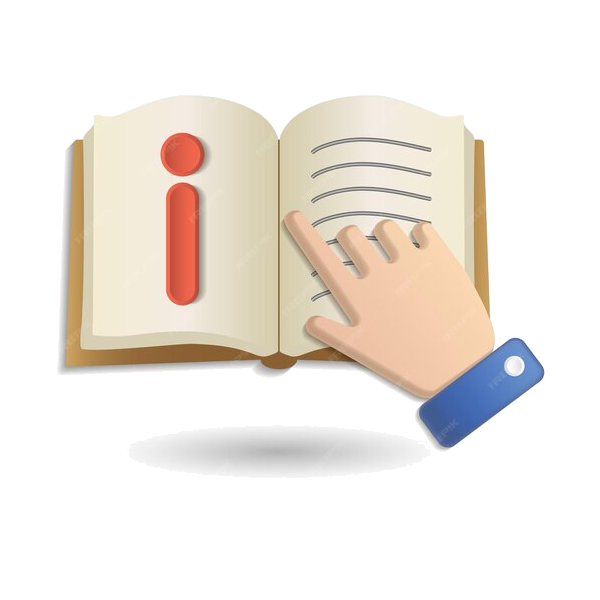 Inspection Type
Inspection Type
To help us process your inspection request efficiently, please follow these instructions when selecting your inspection type:
- Start Typing Your Inspection Type: Begin by entering the type of inspection you need (e.g., "Certificate of Occupancy").
- Use the Predictive Suggestions: As you type, you will see a list of common inspection types appear below the input field. These are preloaded options for quick selection.
- Select the Correct Inspection Type: Once you see your inspection type (e.g., "Certificate of Occupancy (CO)"), please click or tap on it to select the full inspection name.
- Why Use the Predictive Text?
- Faster Selection: Predictive text helps you quickly find the correct inspection type from the preloaded list.
- Avoid Mistakes: Selecting from the suggestions ensures the inspection type is entered correctly, preventing delays in processing your request.
- Example: If you're requesting a "Certificate of Occupancy (CO)" inspection, start typing "CO" and select the suggestion when it appears.
By selecting the suggested inspection type, you ensure that your request is processed quickly and accurately. Thank you!
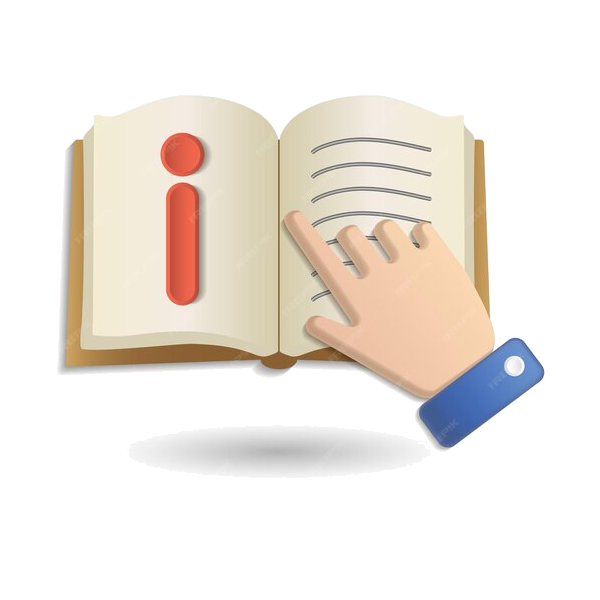 Street Address
Street Address
To ensure accuracy and quick processing of your inspection request, please follow these instructions when entering your street address:
- Start Typing Your Address: Begin by entering your street number (e.g., "123") followed by your street name (e.g., "Main St.").
- Use the Predictive Suggestions: As you type, you will see suggestions appear below the input field. These are preloaded addresses from our city database.
- Select the Correct Address: Once you see your address listed, please click or tap on it to select the full address. This ensures the address is recognized correctly.
- Why Use the Predictive Text?
- Faster Processing: Selecting the predictive text helps us validate your request more efficiently.
- Avoid Errors: It prevents issues with typos or incorrect formats that could delay your inspection.
- Example: If your address is "100 Highridge Dr.", start typing "100 H..." and select the suggestion when it appears.
By selecting the suggested address, you help ensure that the form is filled out correctly and that your inspection request is processed without delays. Thank you!

